Continuing with another great article from our friends at Fund & Grow, this one is brought to us by CEO Ari Page. This article's summary: Drip campaigns consist of a series of emails that are automatically sent at regular intervals – the length of the interval is determined by a pre-set schedule, or actions taken by the subscriber. These campaigns are especially useful if you want to learn about your customers or engage with them. In this article, we’ll tell you how to plan your very own email drip campaign to get the best results.

Written by Ari Page
Ari Page is the CEO of Fund&Grow. He resides in Spring Hill, Florida with his wife and two children.
An automated email series tends to have much higher open rates and click-throughs than single emails; and they generate much more sales for less cost.
An email drip campaign is an automated email series that help you achieve a wide variety of goals, such as increasing brand awareness, improving customer engagement, and boosting sales.
What exactly is a drip campaign and why do you need one?
A drip campaign consists of a series of emails that are automatically sent to the subscriber at certain intervals.
These intervals can be preset as per your preference, or you can base them on user actions.
Through drip campaigns, you provide value and/or information to the reader through each email.
What’s unique here is that each email that you send builds upon the previous emails.
So, these campaigns can have a nurturing effect on the reader.
As you gradually share information and provide value to the user, they develop trust in your company, and/or interest in one of your offerings.
It’s a great way to build credibility and create desire for your products and services.
The best part is that the campaign is automated, so you can concentrate your time and efforts on other aspects of your business.
All you need to do is write the emails beforehand – they will be automatically sent to the user at your preset intervals, or actions taken by the user.
Drip campaigns can be used for practically anything – to introduce a consumer to your company and product, to welcome them to your business, to promote your offerings, and so on.
They can also be used to woo back customers who have abandoned their shopping cart, or to get subscribers to renew their subscriptions.
The idea behind a drip campaign is to provide the right person with the right information at the right time, so you can get them to take the desired action.
What are the main steps to creating a drip campaign?
Drip campaigns might sound complicated, but they are quite easy to create. Here’s how.
- Define the audience and fix your goal
You need to first identify the groups that you’d be creating the drip campaigns for, along with the action(s) you’d like them to take, i.e., your goal.
For example, you may want to reward existing customers who’ve made purchases worth at least $1,000 from you – so that would be the audience/group you’d be creating the drip campaign for.
Your goal is to increase your sales – so, towards that end, you could offer them a discount code to get them to buy from you again.
- Plan the campaign
Here’s where you decide how many emails you will send and in what order, the content of the emails, as well as their triggers.
You must also determine beforehand what parameters you will track to assess the success of the campaign, as well as the tools you will use in so doing.
- Write your emails
You need to write each series of emails in such a way that they grabs the user’s attention, give them exactly the right type of information, and, if appropriate, have a clear call to action.
Then specify the time intervals at which you would want the emails to be sent.
Going back to the example mentioned in point #1, you could create a drip campaign of three emails to get existing customers to come back and buy from you again.
In Email #1, you could thank the user for being a prized customer.
In Email #2, send a list of products that they might like, based on previous purchases – to be sent automatically two days after Email #1.
In Email #3, offer a coupon that provides a 10% discount if they buy anything from the list sent in Email #2 – to be sent automatically three days after Email #2.
However, you need not always specify time intervals, you could set triggers, too.
When you set triggers, the next email would be sent to the user only if he takes a certain action that acts as trigger.
For example, Email #3 would be sent to the user only if they click on the More Info link from one of the products listed in Email #2.
- Launch the campaign and analyze the results
For launching the campaign, you need to make use of email marketing or marketing automation software.
These will allow you to set up the emails to be sent according to the criteria you choose.
You can set the timing, frequency, design, and wording to match your company values and your specific email purpose.
Finally, analyze the results of the campaign – it will help you understand what worked and what didn’t, and what you should change to improve future results.
Tips to get the most out of your campaign
Now that you know how to create a campaign, we’ll share some useful tips to help you get the most out of it.
- Ensure that your subject line fits on a mobile screen – for this to happen, try to make it 38 characters or less. This is important because more than half of all emails are opened on mobile devices.
- Have just one call-to-action in each email to minimize distraction.
- Add exclusivity or urgency wherever possible to encourage users to take the desired action. For this you can use countdown timers; limited edition offers, or simply an offer expiration date.
- Experiment with the frequency of your emails until you hit the sweet spot. If click-through rates are average or high (2-5% and above – depending on your market and the quality of your list – this is a good indication your email frequency is spot-on. Low click-through rates could mean a number of things – you are sending emails too frequently or too far apart, your content isn’t of much value to the reader, or perhaps your call-to-action is unclear.
- If unsubscribe rates are high, it is important to understand why. Towards this end, add a short questionnaire to your unsubscribe page. E.g., ask the readers to choose from options like “The content wasn’t interesting…” or “I don’t remember signing up for this…” or “Emails were too frequent…,” etc. Also include a text field so that the user can provide a reason you may not have considered.
Case Study: Netflix
It’s not uncommon to lose out on revenue to due lost subscriptions or disengaged customers.
Here’s the drip campaign that Netflix uses to win them back.
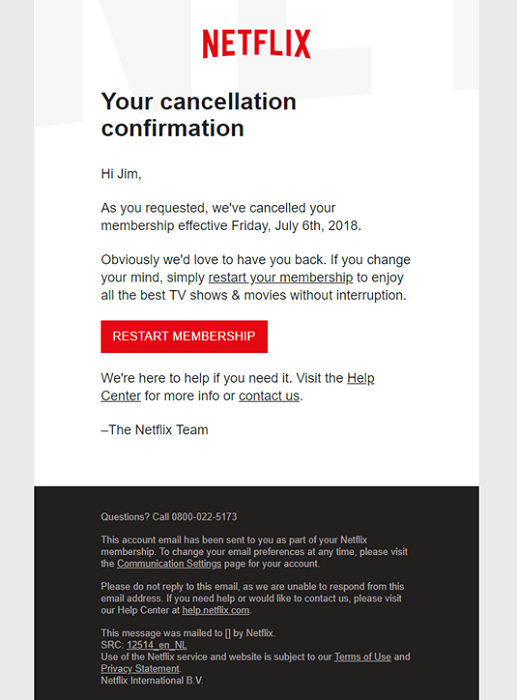
Notice how on its cancellation confirmation page, Netflix has added a single call-to-action button to entice the customer to come back.
Being bright red, it is prominent – and there are no other CTAs to distract the attention of the user.
Then, over the next three months, Netflix sends each user a set of customized emails based on their movie preferences to point out what they are missing out on.
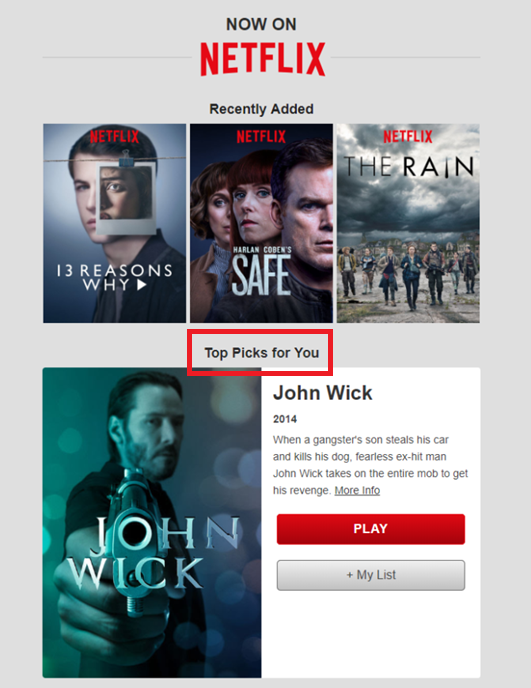
Notice that the list of movies and shows is personalized – an attempt to woo back the customer by using FOMO (“Fear of Missing Out”).
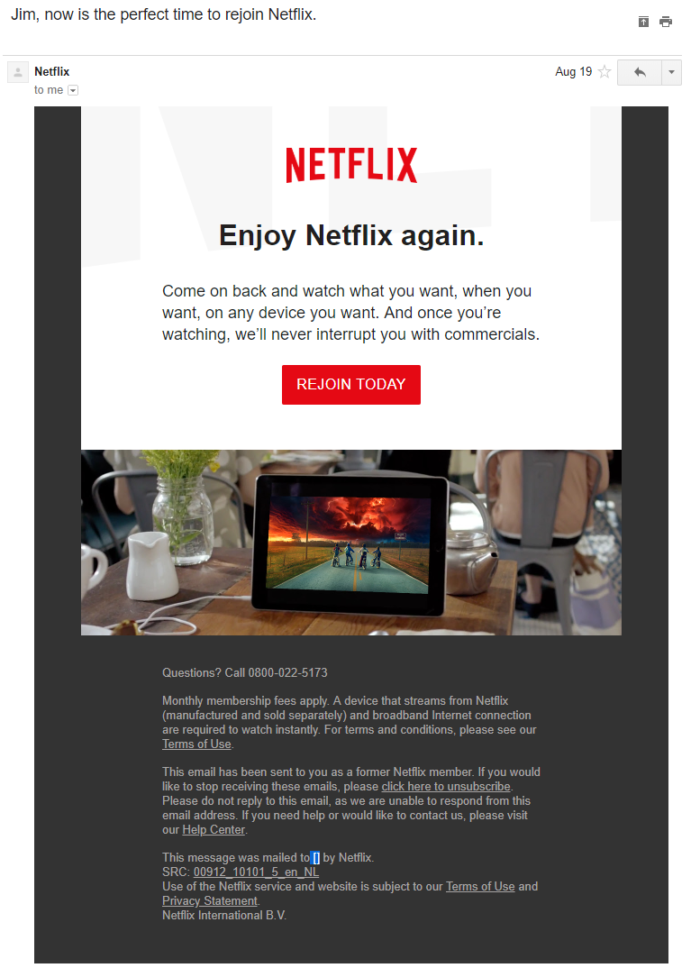
Finally, Netflix tries to get back the customer by listing all the benefits enjoyed while they were subscribed – such as access from any device and commercial-free movies and shows.
Sometimes, all you need to do is remind the customer of how useful/enjoyable they found your product, and it’s enough to woo them back.
